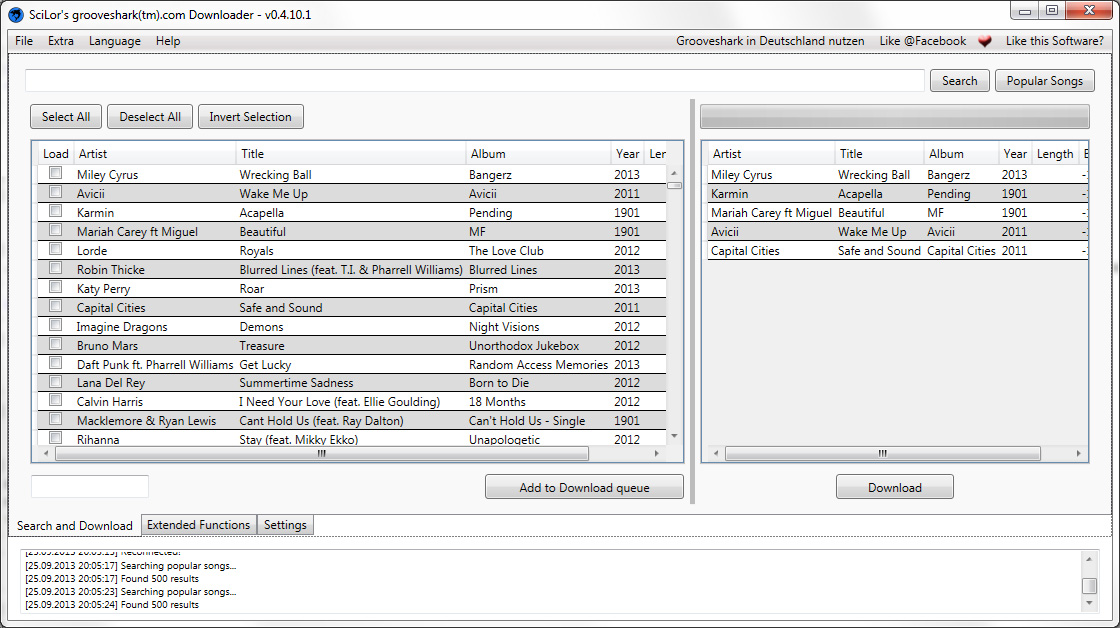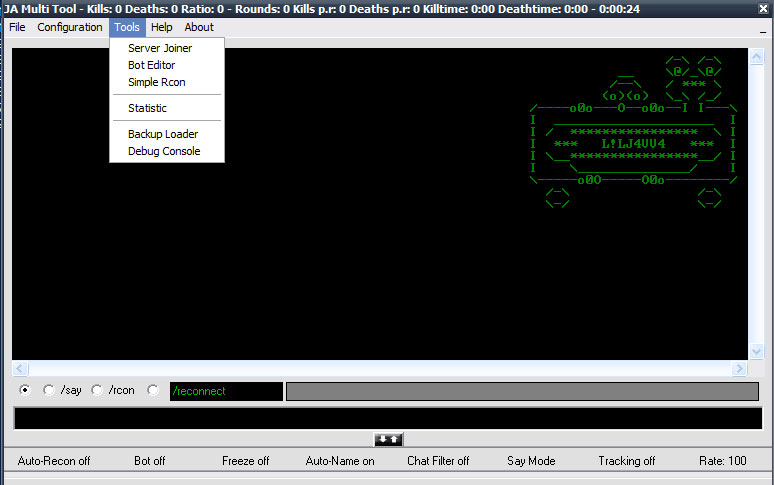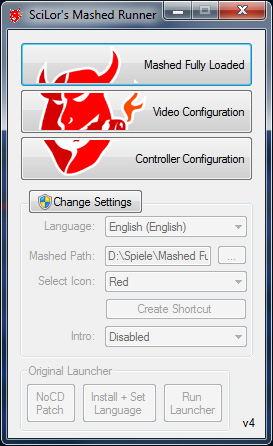SciLor's HD2 / Leo Multitouch .NET CF DLL
v0.2
Write your own apps with multitouch for your HTC HD2
Support us
PayPal |
Flattr |
Bitcoin |
|---|---|---|
 Send bitcoins to: 19nKUQzjtKjEWe5d7yRLPCpK9SLXM76p9B
Send bitcoins to: 19nKUQzjtKjEWe5d7yRLPCpK9SLXM76p9B
|
SciLor's .NET CF MultiTouch DLL v0.1 adds MultiTouch-Support to your existing .NET CF software very easily (Currently only for the HD2):
If I release a new DLL, it WILL be fully compatible to the previous one!
First of all you will have to add your app to the PinchToZoom Whitelist in the registry:
Then add the "SciLors-MultiTouch.dll" as reference in your Visual Studio project. Beware, it is not allowed to change the assembly name! It must stay "SciLors-MultiTouch.dll" or it will not work!
Afterwards declare the MultiTouch Class:
VB.NET:
C#:
Then you add following to your Form_Load event:
VB.NET:
C#:
Now, at every MultiTouch Event it gets delegated to your frmMain_Mouse* procedures (There will be always 2 Events fired due to there existing 2 Fingers on the screen ;) ). You can easily detect wheather the mouse event comes from a normal mouse-press or a multitouch finger.
Code Examples:
VB.NET:
C#:
Function Description/Documentation:
-CatchWndProc(myForm, Optional PositionFixX, Optional PositionFixY): Redirects the Windows Messages from the "myForm" to the Multitouch Class. If you want to use it for a Control on top of the Form, the PositionFix can add/remove constant values to the returned MouseMessages.
-RestoreWndProc(): Detaches the Multitouch Class from the Form to restore the normal Window Message flow.
-UpdatePositionFix(PositionFixX, PositionFixY): If your control has changed it's position you can change its position in the class
-UpdateFormTopLeft(PositionFixLeft, PositionFixTop): If the Top-Left Corner of the Form changes you may use this.
-GetInformation(): Gives a Information String of the Multitouch DLL. It includes the version and some contact information.
-Multiple Instances per Form are not supported and not needed (Multitouch events fire allways, everywhere on the form)!
-The Mouse-Coordinates are allways relative to the forms top-left corner.
If I release a new DLL, it WILL be fully compatible to the previous one!
First of all you will have to add your app to the PinchToZoom Whitelist in the registry:
[HKEY_LOCAL_MACHINE\Software\HTC\TouchGL\Pinch\WhiteList\YourApp] "ProcName"="YouAppProcessName.exe"After adding, soft reset!
Then add the "SciLors-MultiTouch.dll" as reference in your Visual Studio project. Beware, it is not allowed to change the assembly name! It must stay "SciLors-MultiTouch.dll" or it will not work!
Afterwards declare the MultiTouch Class:
VB.NET:
Dim myMultiTouch As New SciLorsMultiTouch.SciLorsMultiTouch
C#:
SciLorsMultiTouch.SciLorsMultiTouch myMultiTouch = new SciLorsMultiTouch.SciLorsMultiTouch();
Then you add following to your Form_Load event:
VB.NET:
Call myMultiTouch.CatchWndProc(Me) AddHandler myMultiTouch.MouseDown, AddressOf frmMain_MouseDown AddHandler myMultiTouch.MouseMove, AddressOf frmMain_MouseMove AddHandler myMultiTouch.MouseUp, AddressOf frmMain_MouseUp
C#:
myMultiTouch.CatchWndProc(this); myMultiTouch.MouseDown += frmMain_MouseDown; myMultiTouch.MouseMove += frmMain_MouseMove; myMultiTouch.MouseUp += frmMain_MouseUp;
Now, at every MultiTouch Event it gets delegated to your frmMain_Mouse* procedures (There will be always 2 Events fired due to there existing 2 Fingers on the screen ;) ). You can easily detect wheather the mouse event comes from a normal mouse-press or a multitouch finger.
Single Finger: Windows.Forms.MouseButtons.None or MouseButton = Windows.Forms.MouseButtons.Left MultiTouch: Finger 1: Windows.Forms.MouseButtons.Middle Finger 2: Windows.Forms.MouseButtons.Right
Code Examples:
VB.NET:
Public Structure MouseState Dim Position As Point Dim MouseDown As Boolean End Structure Public Fingers(2) As MouseState Public Sub frmMain_MouseDown(ByVal sender As Object, ByVal e As System.Windows.Forms.MouseEventArgs) Handles frmMain.MouseDown Dim ButtonID As Byte = ButtonToID(e.Button) With Fingers(ButtonID) .Position.X = e.X .Position.Y = e.Y .MouseDown = True End With End Sub Public Sub frmMain_MouseMoveByVal sender As Object, ByVal e As System.Windows.Forms.MouseEventArgs) Handles frmMain.MouseMove Dim ButtonID As Byte = ButtonToID(e.Button) With Fingers(ButtonID) .Position.X = e.X .Position.Y = e.Y .MouseDown = True End With End Sub Public Sub frmMain_MouseUp(ByVal sender As Object, ByVal e As System.Windows.Forms.MouseEventArgs) Handles frmMain.MouseUp Dim ButtonID As Byte = ButtonToID(e.Button) With Fingers(ButtonID) .Position.X = e.X .Position.Y = e.Y .MouseDown = False End With End Sub Private Function ButtonToID(ByVal MouseButton As MouseButtons) If MouseButton = Windows.Forms.MouseButtons.None Or MouseButton = Windows.Forms.MouseButtons.Left Then Return 0 ElseIf MouseButton = Windows.Forms.MouseButtons.Middle Then Return 1 Else Return 2 End If End Function
C#:
public struct MouseState
{
public Point Position;
public bool MouseDown;
}
public MouseState[] Fingers = new MouseState[3];
public void pctDraw_MouseDown(object sender, MouseEventArgs e)
{
int ButtonID = Conversions.ToByte(this.ButtonToID(e.Button));
this.Fingers[ButtonID].Position.X = e.X;
this.Fingers[ButtonID].Position.Y = e.Y;
this.Fingers[ButtonID].MouseDown = true;
}
public void pctDraw_MouseMove(object sender, MouseEventArgs e)
{
int ButtonID = Conversions.ToByte(this.ButtonToID(e.Button));
this.Fingers[ButtonID].Position.X = e.X;
this.Fingers[ButtonID].Position.Y = e.Y;
this.Fingers[ButtonID].MouseDown = true;
}
public void pctDraw_MouseUp(object sender, MouseEventArgs e)
{
int ButtonID = Conversions.ToByte(this.ButtonToID(e.Button));
this.Fingers[ButtonID].Position.X = e.X;
this.Fingers[ButtonID].Position.Y = e.Y;
this.Fingers[ButtonID].MouseDown = false;
}
private object ButtonToID(MouseButtons MouseButton)
{
if ((MouseButton == MouseButtons.None) | (MouseButton == MouseButtons.Left))
{
return 0;
}
if (MouseButton == MouseButtons.Middle)
{
return 1;
}
return 2;
}
Function Description/Documentation:
-CatchWndProc(myForm, Optional PositionFixX, Optional PositionFixY): Redirects the Windows Messages from the "myForm" to the Multitouch Class. If you want to use it for a Control on top of the Form, the PositionFix can add/remove constant values to the returned MouseMessages.
-RestoreWndProc(): Detaches the Multitouch Class from the Form to restore the normal Window Message flow.
-UpdatePositionFix(PositionFixX, PositionFixY): If your control has changed it's position you can change its position in the class
-UpdateFormTopLeft(PositionFixLeft, PositionFixTop): If the Top-Left Corner of the Form changes you may use this.
-GetInformation(): Gives a Information String of the Multitouch DLL. It includes the version and some contact information.
-Multiple Instances per Form are not supported and not needed (Multitouch events fire allways, everywhere on the form)!
-The Mouse-Coordinates are allways relative to the forms top-left corner.
v0.2 (2010-02-15) -Enhancement: Added "UpdatePositionFix"/"UpdateForm" and "RestoreWndProc" -Enhancement: Added some Documentation ----------------------- v0.1 (2009-12-07) -Initial Release